What is Bitwage Automated Connection?
You can connect your current payroll system to Bitwage to offer your US employees the option to receive part of their salary in cryptocurrency. Choose from up to 21 different payroll providers, including ADP, Gusto, JustWorks, and more.
How to connect your payroll provider to Bitwage with Automated Connection?
On the Bitwage dashboard, by scrolling down, you will see the “Bitwage Automatic Connection”.
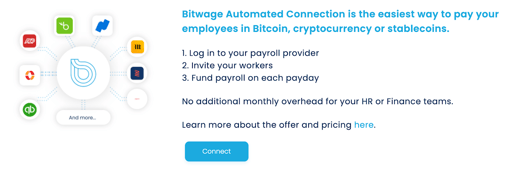
After clicking on connect, you will see the list of the Payroll services you can choose from:
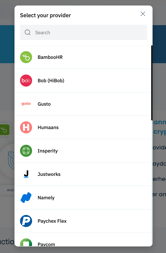
Now you can add your payroll provider credentials to connect both systems.
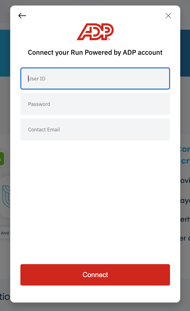
Done!
How to add workers on Bitwage?
To invite your workers aboard so you can start creating payroll orders please follow the steps below:
- To add workers click on Payroll under your Bitwage BUSINESS dashboard, then click on add & view workers.
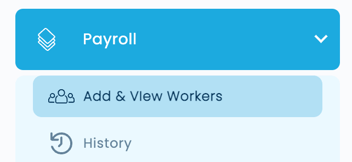
- Add worker's email address, select the role on the company, and then click on the “submit” button. By doing this, they will receive an email invitation to join Bitwage.
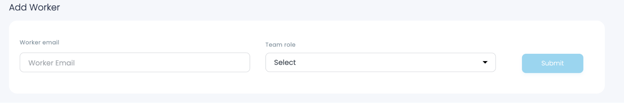
You can also do a bulk upload by uploading a CSV file with the worker's email address and role on the platform. (max 200 workers).
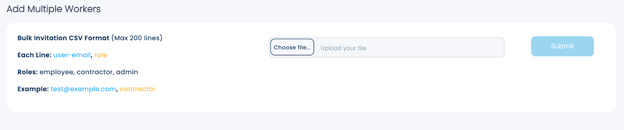
How do my workers tell my payroll provider how much they want to receive in cryptocurrency?
On the workers profile, go to “payroll” then click on “employers”.
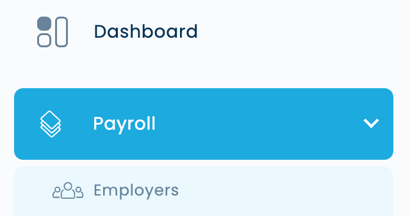
Under the employer's name, workers will be able to choose how much they want to receive on Bitwage.
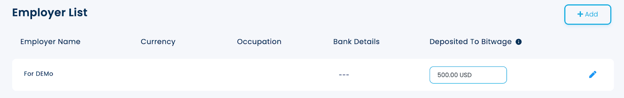
How to fund a payroll created with Bitwage with Automated Connection?
After you create a payroll in your payroll system, Bitwage will automatically create one on your business profile.
You will be able to see this payroll under “Payroll History”
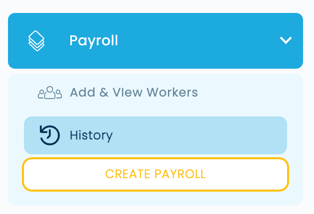
You can click on the order number to fund and complete the payroll on Bitwage.
Here is how to fund a payroll:
https://support.bitwage.com/how-to-add-workers-as-an-employer-and-create-payrolls