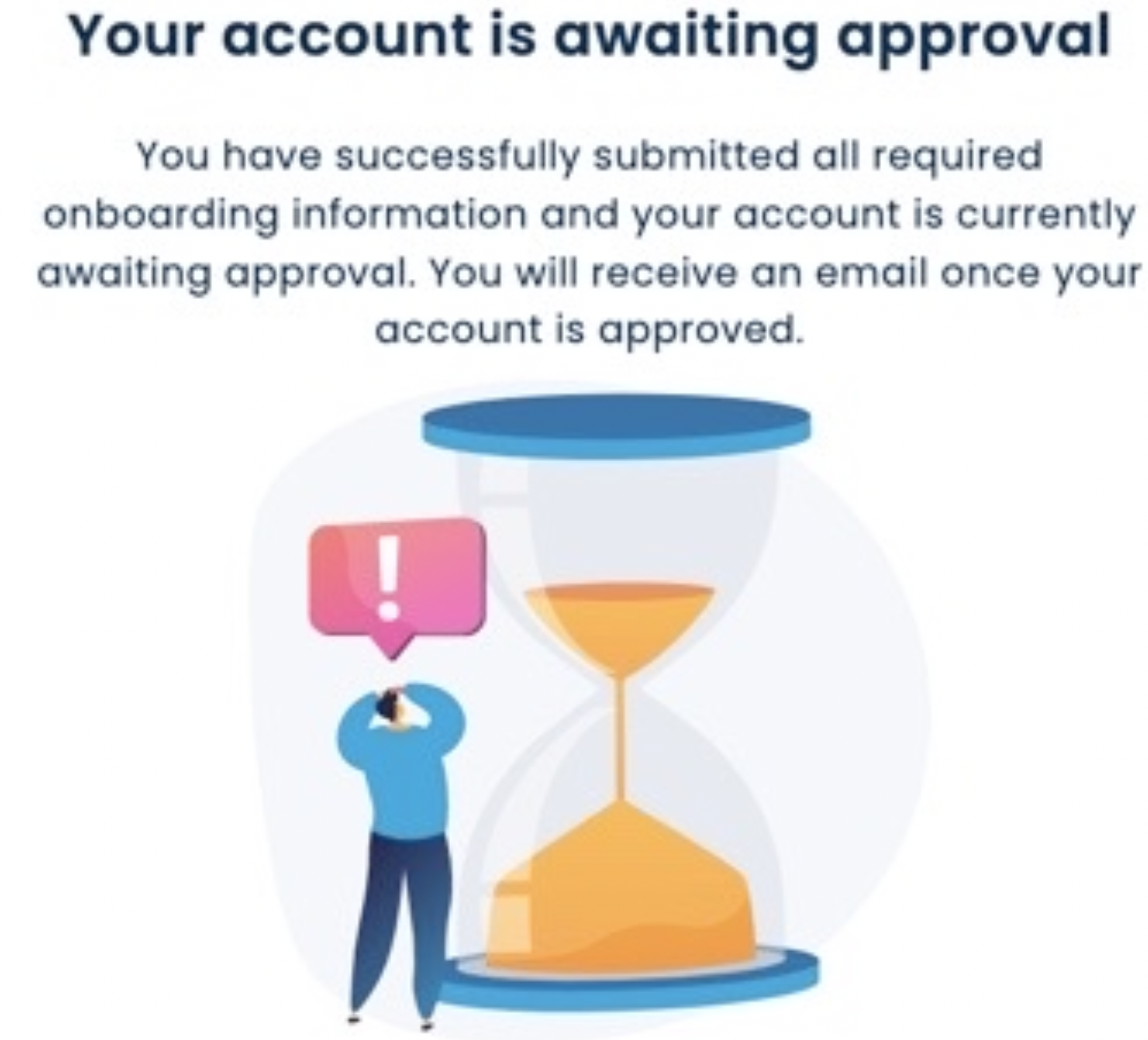Using Bitwage Business as an Employer, you can pay your US employees, contractors and/or non- US employees and invoice other companies off the platform as well.
To go through the Setup Wizard as an Employer/Company, please consider the following steps:
Step by Step Guide:
1. Click the blue Get Started button:
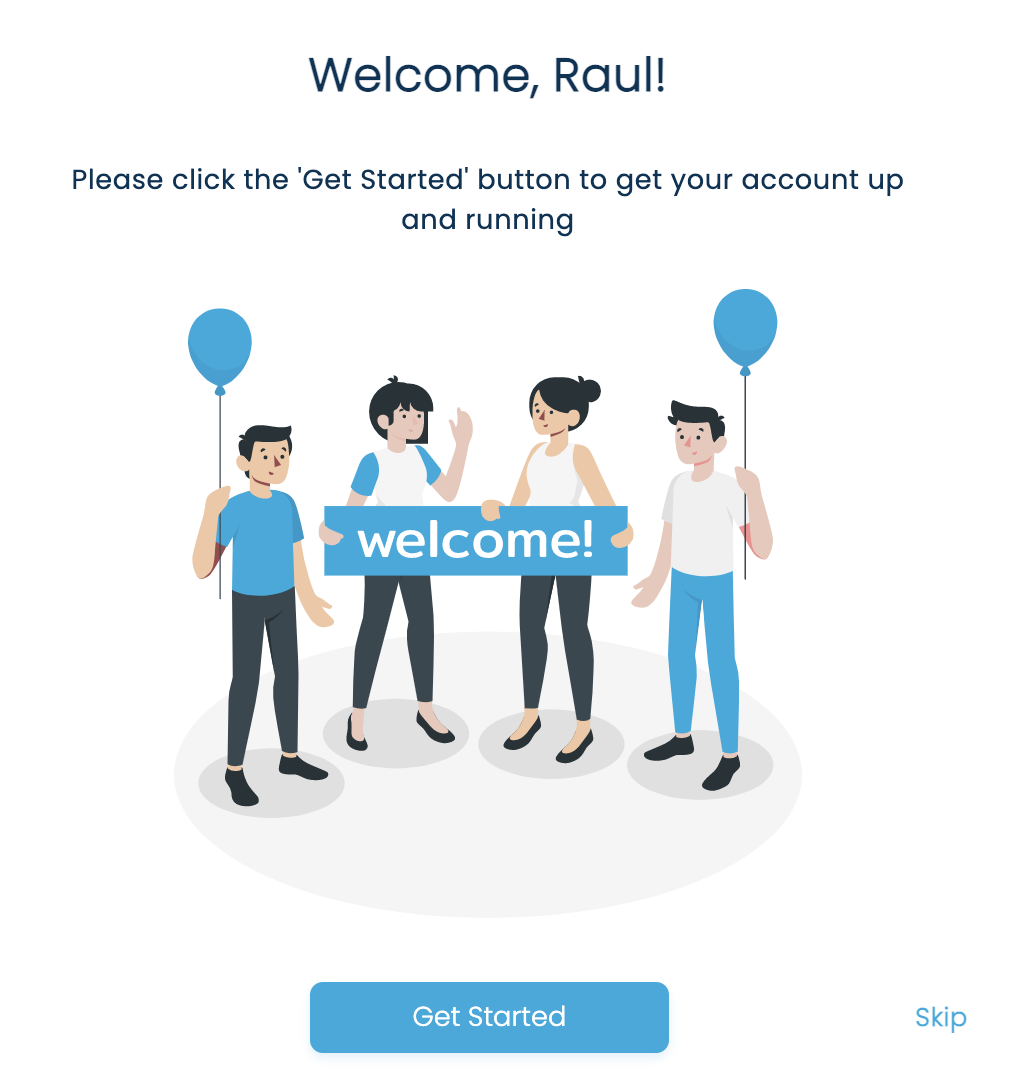
2. Select the product of your choice:
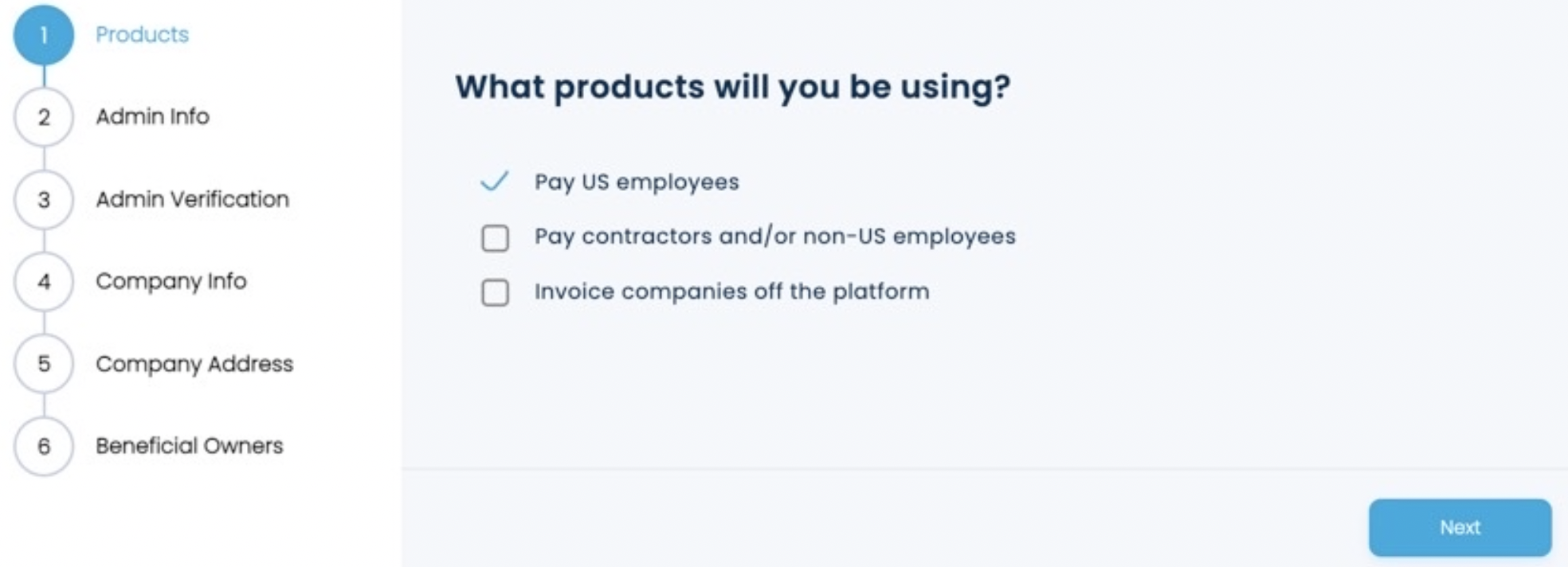
3. Complete admin info:
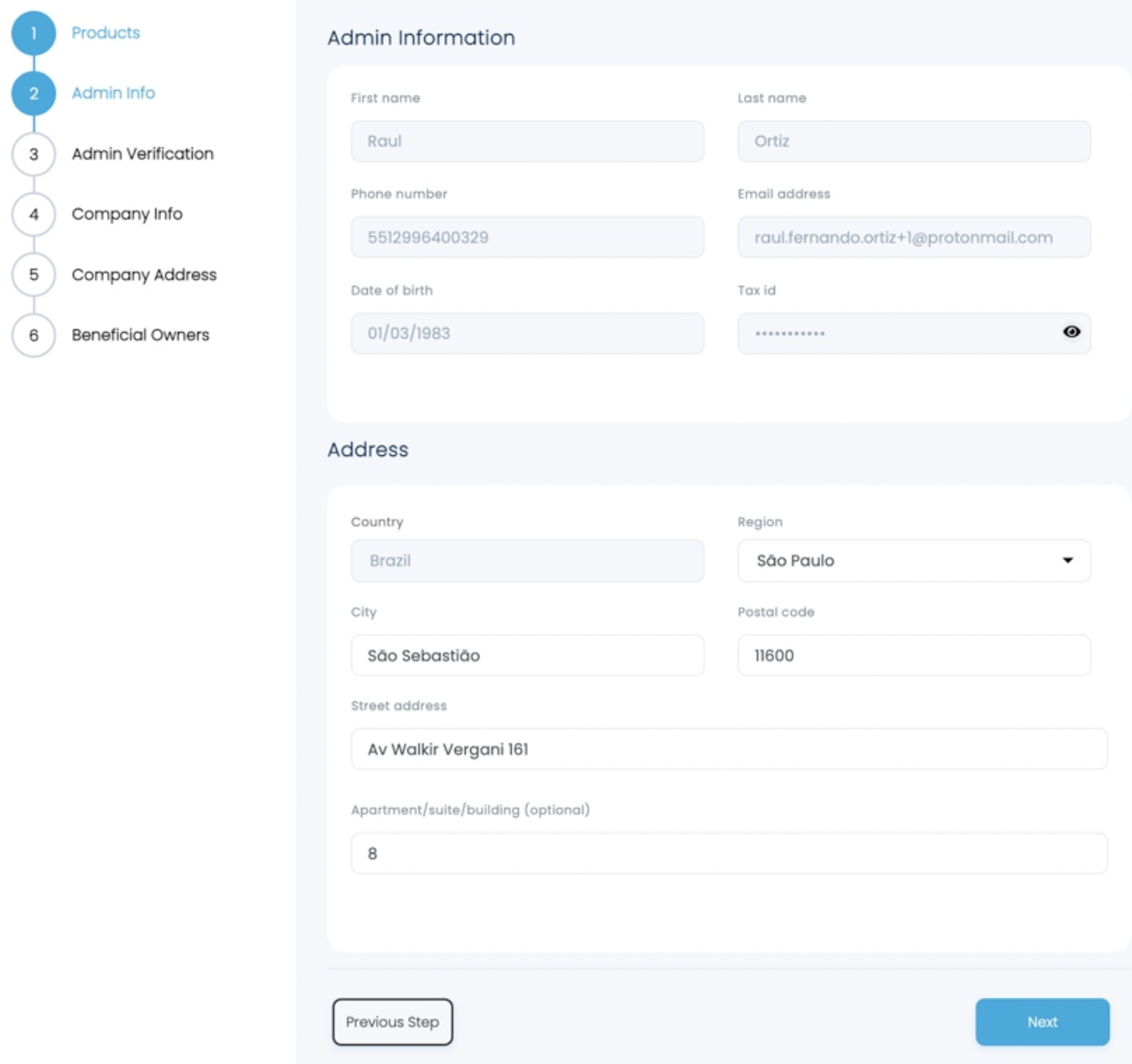
4. Upload your ID, selfie and proof of address:
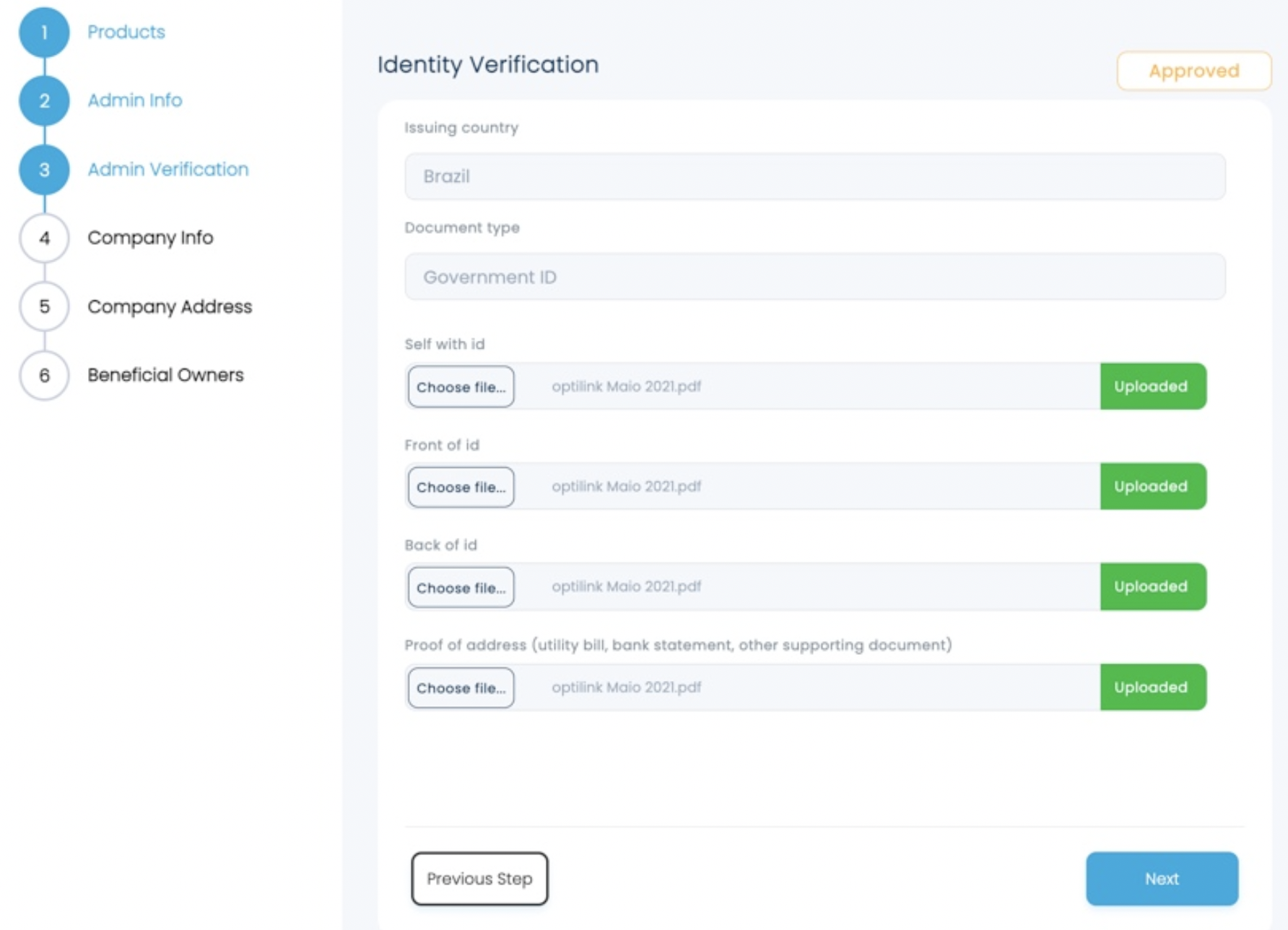
5. Fill out the company info required:
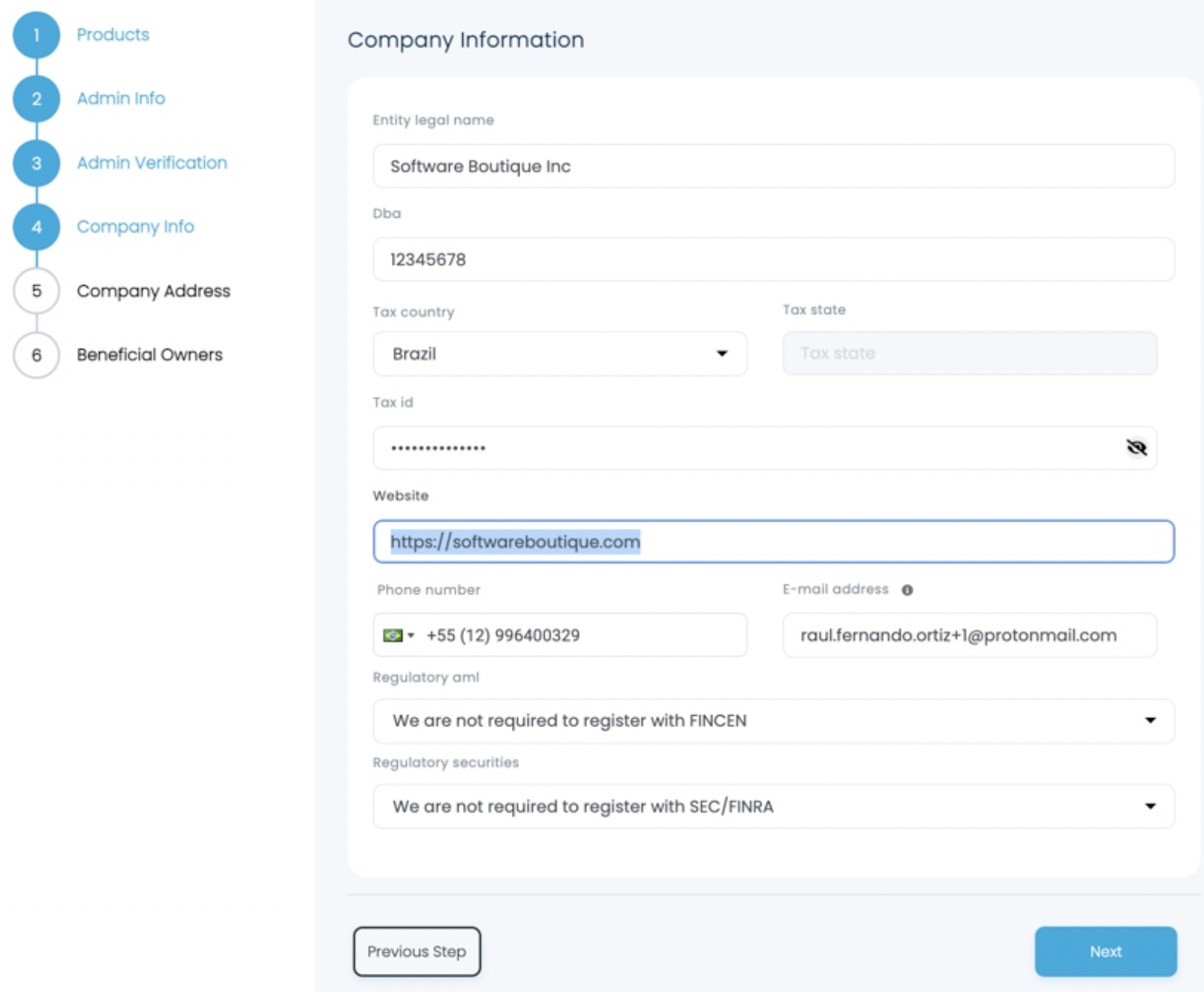
6. Then complete the full company address:
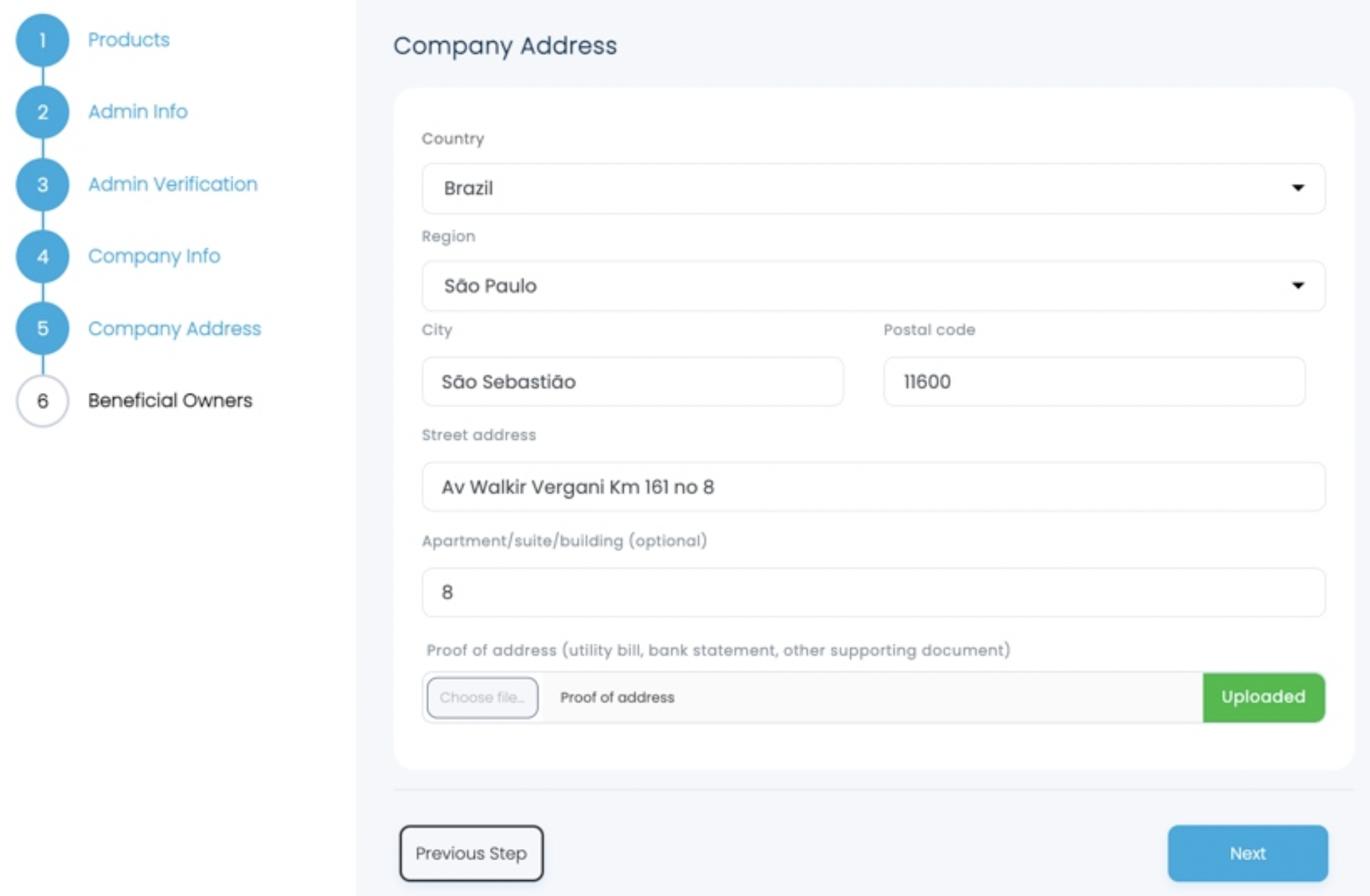 7. The beneficial company owner information needs to be added as well:
7. The beneficial company owner information needs to be added as well:
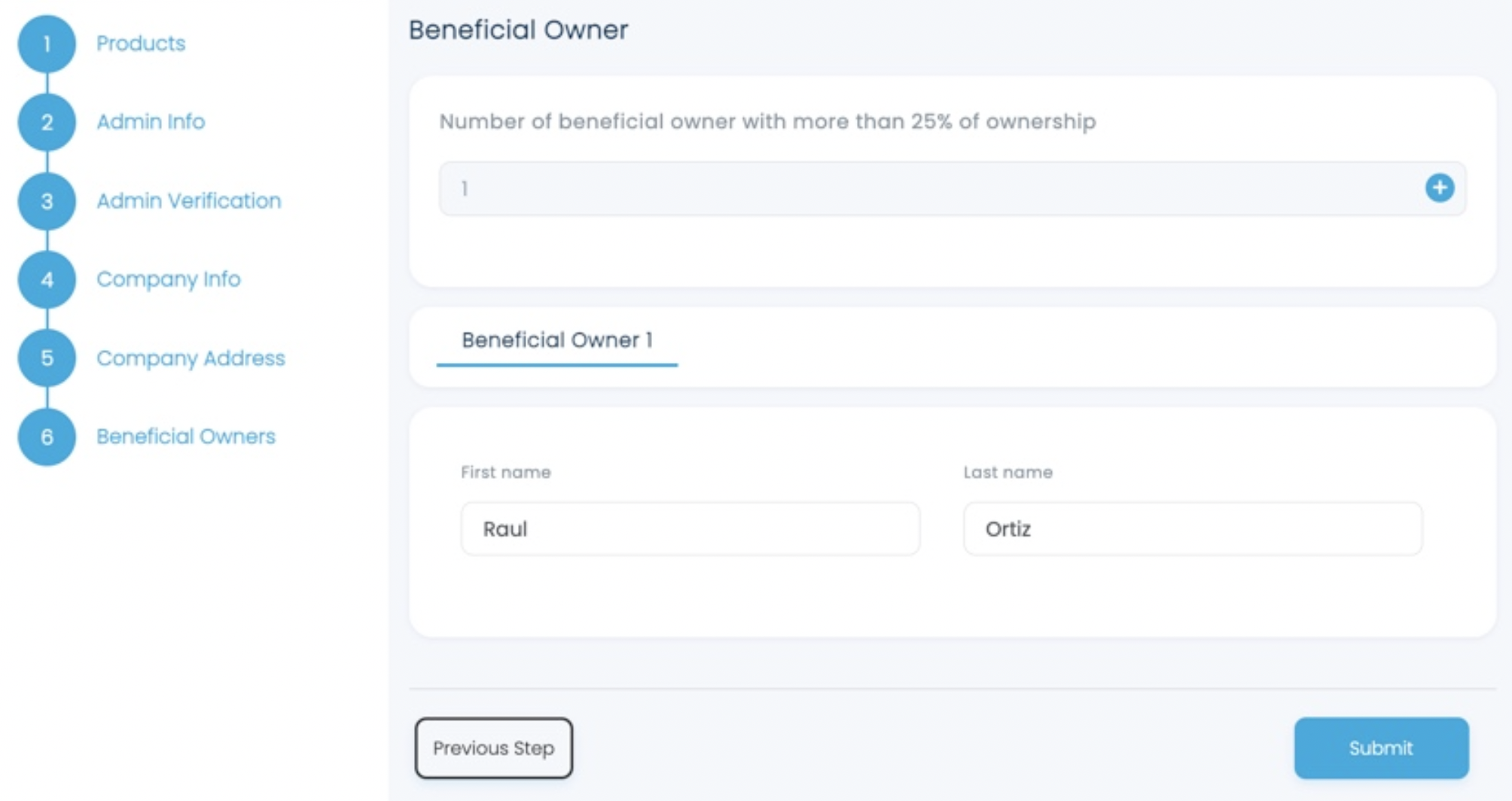
Great, you have successfully applied to a Bitwage Business account as an Employer!
Please expect to be notified within the next 24 to 48 hour period timeframe: