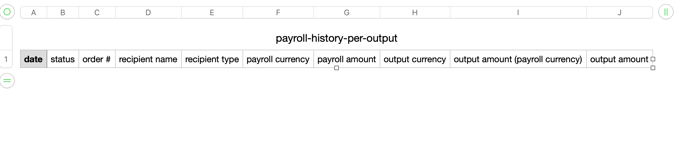- FAQs
- Employees & Freelancers
- Reporting
How do I export my transaction history to calculate taxes/cost basis on crypto purchases?
All of your transactions will be accessible under "Payroll" in the menu on the left side of the screen.
By clicking the CSV button, you can choose to sort your transactions by date, recipient, or payment order.
Once you have done this you will be able to view it in your download folder as follows