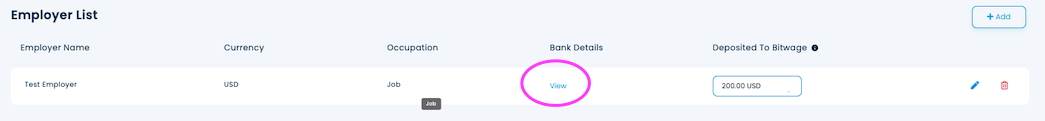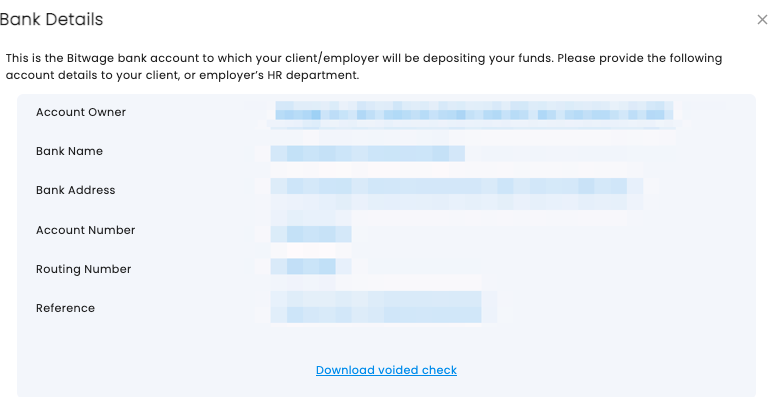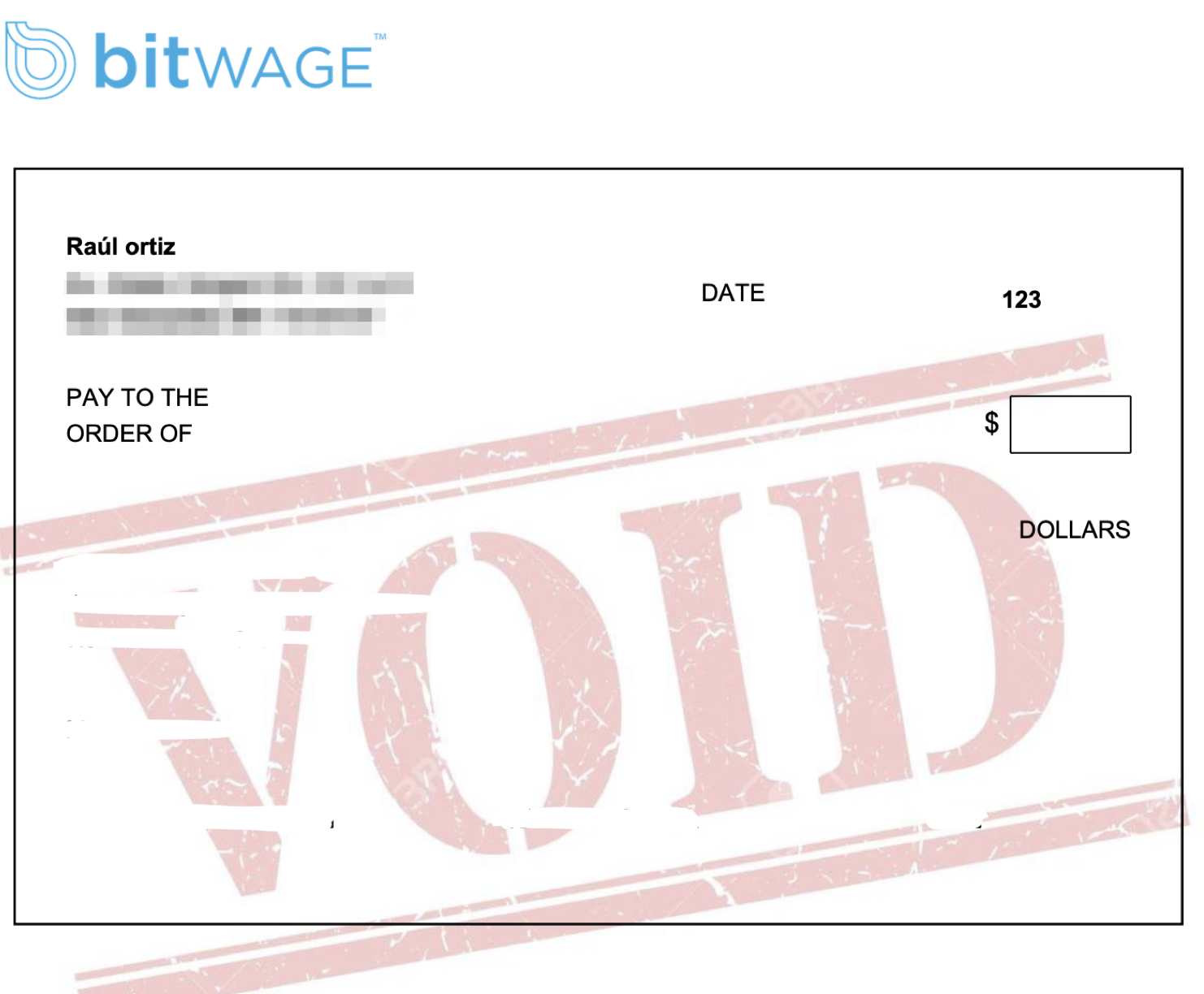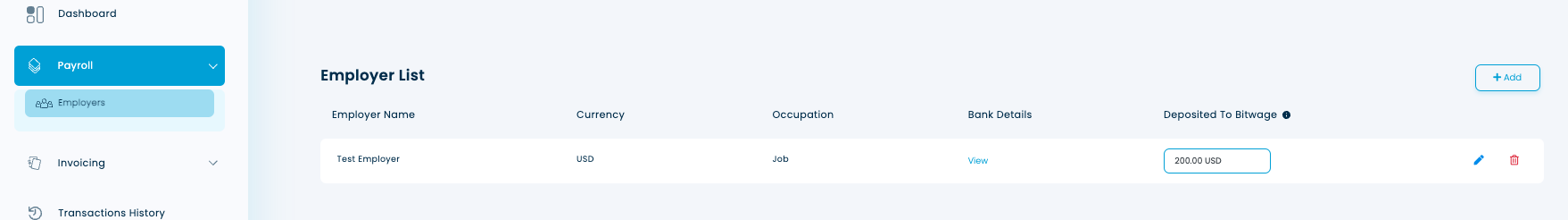If you live in the same country that your Employer and receive regular direct deposits to your bank, this is how you'll get part or all of your wage in Crypto, Stablecoins or local currency.
Step-by-step guide
1. Once approved for an account, log into https://app.bitwage.com and go to Payroll in the main dashboard.
2. Click on Employers and if you don't see them listed, go ahead and add them as a new entry:
3. The Add + Icon on the top right will then enable you to select the input currency and fill in employer details.
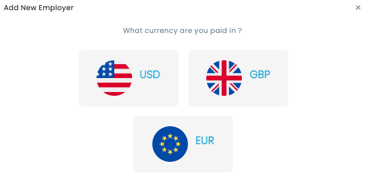
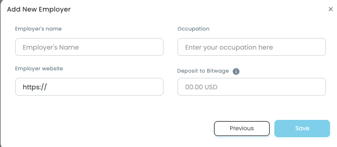
5. To get the bank details for your employer, click on “view” in the Employer List section under Bank Details. If your employer is US-based you will also able to download a voided check. Please pass on these bank details to your employer so they know where to send your funds!