How to receive your Bitwage payroll via Coins.ph:
Step-by-step guide:
- Set up an account at coins.ph. This is a Bitcoin exchange, but you can automatically convert Bitcoin received from Bitwage into Philippine Pesos. There's no need to know how to use Bitcoin at all. Make sure you do identity verification with coins.ph to have your account fully functional.
- Grab your peso wallet Bitcoin address from Coins. When Bitcoin is sent to this address, it will arrive in the form of pesos to your Peso Wallet.
- Add your Peso wallet Bitcoin address to Bitwage as a Digital Currency Allocation and you're all set.
Finding your Peso Wallets Bitcoin address in coins.ph
Find the PESO WALLET module at the top left, click the QR code at the top right of the box.
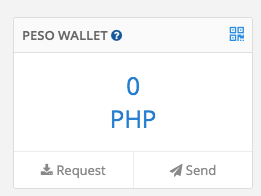
You'll see this warning to only send Bitcoin, or BTC to this address. Click SHOW MY PHP ADDRESS.
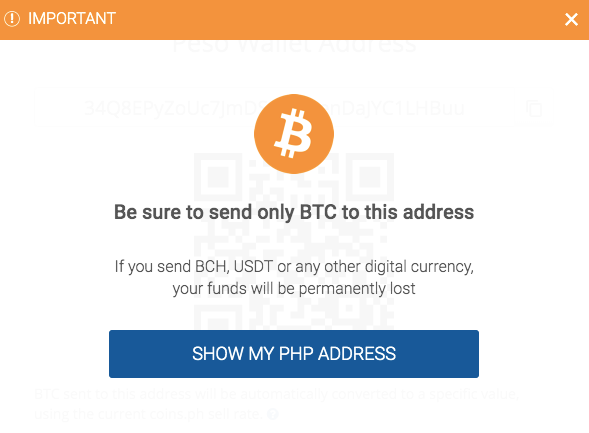
Copy this address which is unique to your account. (Never copy a Bitcoin address manually. Always copy and paste.)

Then in Bitwage go to Bank Accounts & Wallets.
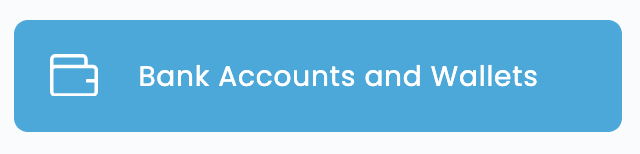
Click on the + Add icon under Your Cryptocurrency Wallets:
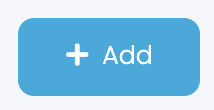
Select Bitcoin - Single Address and paste your Bitcoin wallet address.
Click NEXT and you will be prompted to enter the 2fa code for verification:
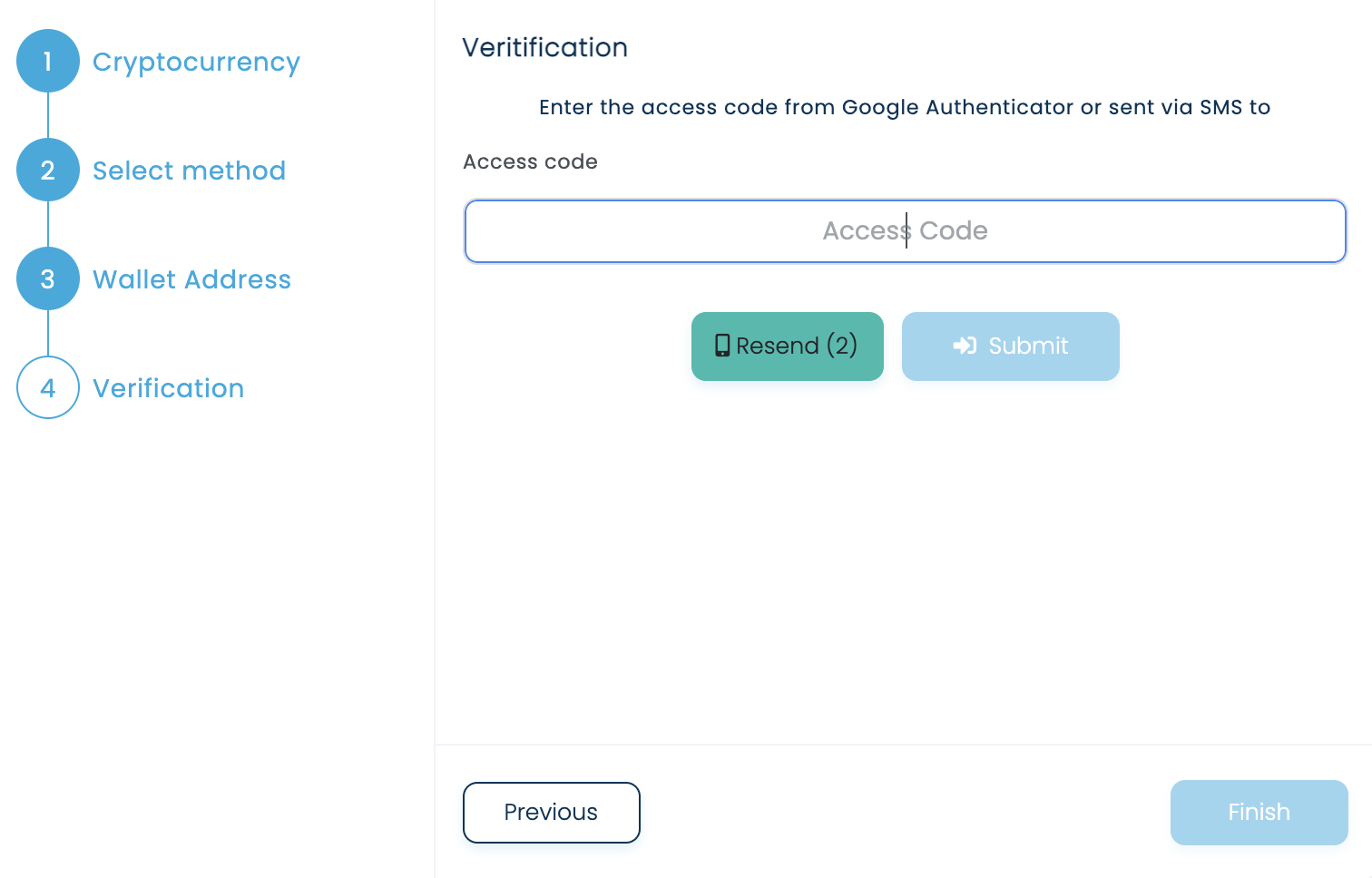
You can add a TAG to the recently added Bitcoin wallet address:
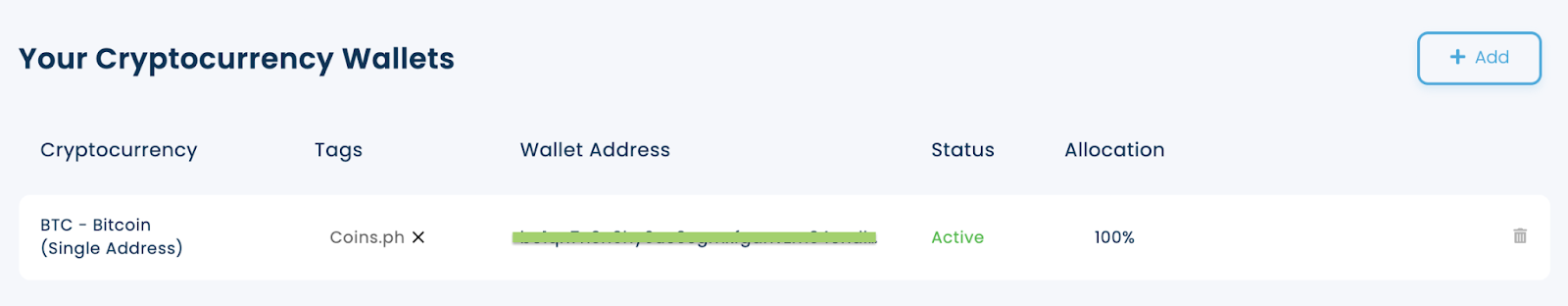
Now Bitwage will pay you into your Pesos wallet in Coins, which will automatically convert Bitcoin to pesos for withdrawal.
