- FAQs
- Employees/Freelancers
- Getting Started
Adding your Social Security Number or TIN to Bitwage
Certain users may have Bitwage accounts without Tax ID numbers, and need to add them for compliance purposes. To do so follow these steps:
- Log into Bitwage and click your email at the top right to open a sub menu. Click through to Settings.
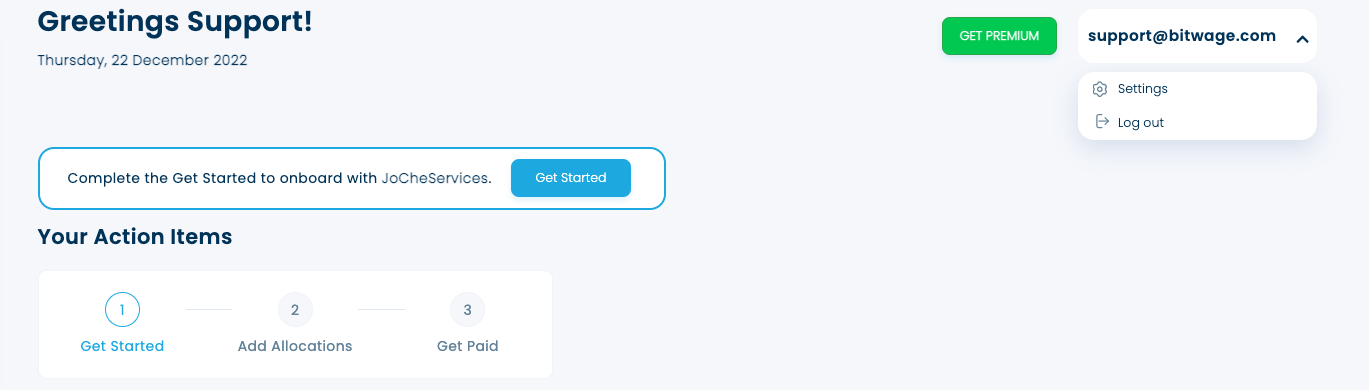
- Under Personal Information, add your SSN or TIN. You can also edit or add certain other information.
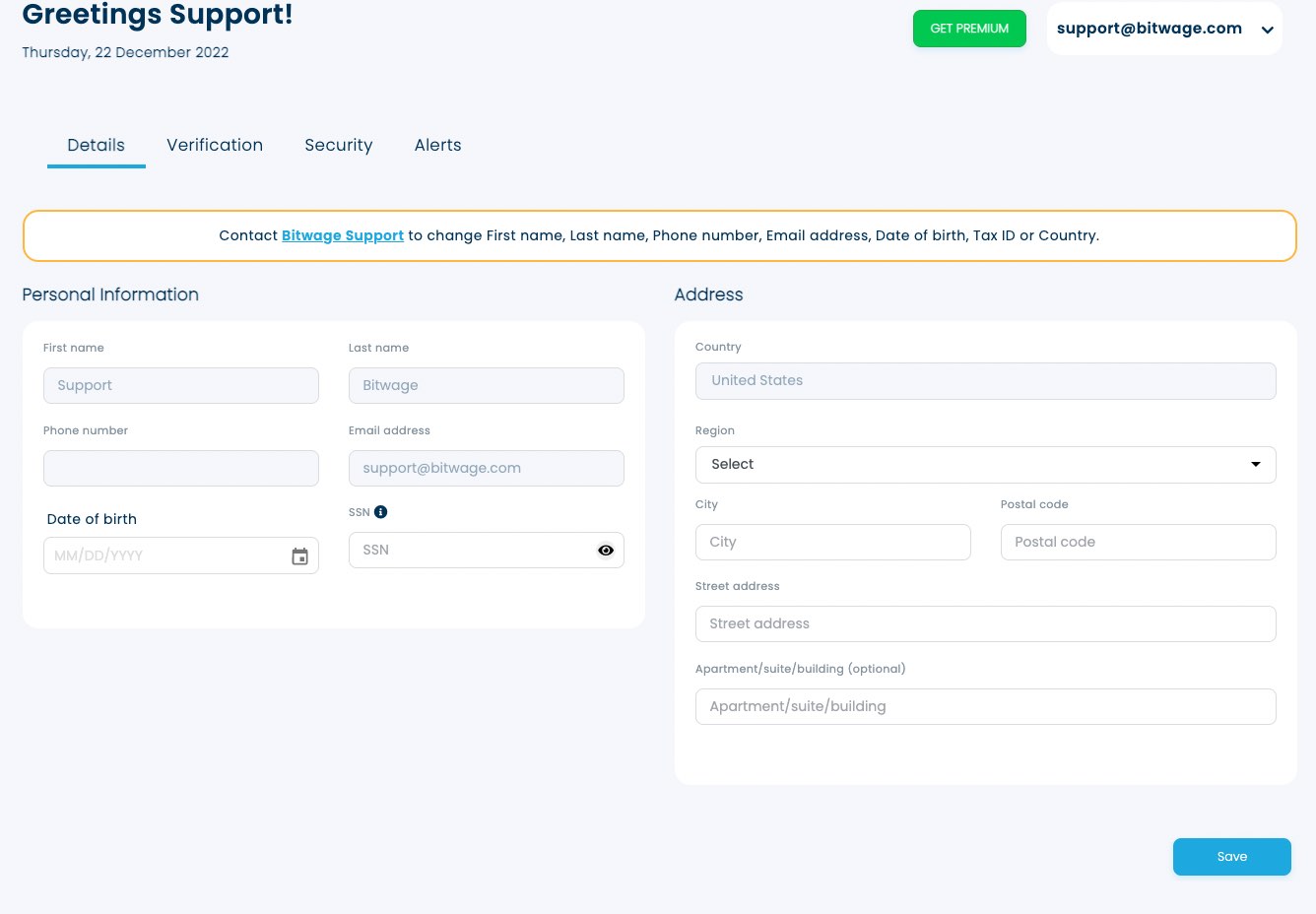
- Press Save