Here you will find instructions on how to send payments for contractors or employees using Bitwage. It is important to follow these instructions because they will help ensure payment is not rejected and payment is properly identified once received.
Contractors/Freelancers - Generating Bank Details for Clients
Employees - Viewing Bank Details for your employer
Common Errors to Avoid when Transferring Funds
Contractors/Freelancers - Generating Bank Details for Clients
1. In order to generate bank details you must create an invoice. You can access invoice creation from the left side bar under Invoicing or from you client list.


2. Once you select your client the funding instructions will generate. If you still need to add your client you can do so from the select client menu on the invoice. 

3. When you have created your invoice, you have the option to email the invoice directly to your employer or download as a pdf. We ask that you always create the invoice in our system so we know you are expecting a payment.

Employees - Viewing Bank Details for your employer
1. Once your account is approved and you have entered your allocations navigate to the payroll section on your Bitwage homepage and select Employers.

2. Select your employer and click Bank Details.

3. This will display the bank details that your employer can use to send payments. You also have the option to download instructions from this screen.
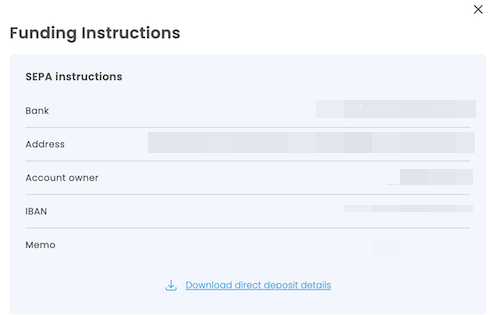
Common Errors to Avoid when Transferring Funds:
- Sending funds to incorrect account: Your client's payment method and currency determines where they should send the funds. This means different account numbers and instructions for different payment methods. Sending funds to the incorrect account may result in longer processing time and extra fees.
- Incorrect Recipient Listed: The recipient is also called the receiver or beneficiary. Please follow the instructions listed on Bitwage to ensure you are listing the correct beneficiary.
- Incorrect Memo: If your payment requires a memo, sending with the correct memo is particularly important for wires to get routed according to our bank's instructions. Please follow the memo instructions in your invoice.
- Incorrect Account Type: If asked for account type please select business checking.
By following these steps, you can easily provide your employer or client with the necessary bank details to send payments to your Bitwage account. If you have any further questions or concerns, don't hesitate to reach out to support@bitwage.com for assistance.
